|
|
|
 |
4Media Video Converter for Mac |
4Media Video Converter for Mac is powerful video and audio conversion software for Mac users specially. The Video Converter for mac can convert between almost all video and audio formats like MOV, AVI, WMV, MPEG1/2/4, 3GP, ASF, MP4, MP2, MP3, WMA, OGG, AAC, M4A, WAV and AC3 etc, i.e. excellent AVI Converter for Mac.
This mac Video Converter works perfectly for almost all popular video players like iPod, iPod touch, Apple TV, PSP, PS3, Zune, BlackBerry mobile phone, Archos, iRiver and Creative Zen etc.
Besides these powerful functions, the Mac best 4Media Video Converter provides versatile settings and features as well. You can take snapshot in preview window, trim the video and audio clip and set the output settings, such as destination and the name of the output files etc.The total video converter mac provides so simple, easy and fast conversion for you! The mac 4Midia converter is your best choice. |
 |
 |
 |
| |
$49.00 |
* Intel Version |
* Power PC Version |
|
 |
|
|
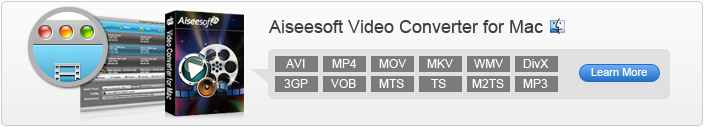 |
| |
|
| key Features |
|
• Super fast speed provided (you can take mp4 format as a try)
No limitation for highest speed, conversion speed will be improved with better performance of your Mac;
Multithreading and batch conversion supported;
Fully support Intel Core 2 CPU and >200% converting speed provided
• So simple settings provided that almost few clicks to finish the whole conversion
There are several optimized profiles for iPod, iPod touch, Apple TV, Zune, PSP, PS3,BlackBerry mobile phone, etc with different quality in the video converter for mac which can be used directly without any further settings. If you want iPod 320*240 files in normal quality, what you need to do is choosing ‘ipod (320*240) MPEG-4 Normal-.mp4’ profile
• Numerous formats supported
Almost all popular video and audio formats are supported like AVI, MPEG, MP4, ASF, MOV, WMV, MP3, AAC, M4A, BlackBerry MPEG-4 video(.mp4), BlackBerry 3GP video(.3gp), BlackBerry AVI video(.avi) and BlackBerry AMR audio(.amr) etc
• Trim function for video and audio clip supported
• Both default settings and professional ones provided
If you are a green apple, you can use the default settings while as an experienced user, you can set the advanced settings by yourself like video size, bit rate, frame rate, etc
• Snapshot supported in preview process
You can take a snapshot of the preview file in need
•Number of the display profiles can be selected
As many profiles provided you can select the ones you used most often to display in the profile area directly.
Tip: Two ways to select the profile list
1) Click software’s profile custom select the profiles you want to see in the profile area directly
2) Click ‘Video Converter for Mac’ in the software’s main menu Preferences Advance select the profiles you want to see in the profile area directly
•Multi-language supported
English and Japanese etc are provided to different people with different mother-tongue You can pause, stop or continue at any time you like in the conversion processYou can preview the files to be convertedYou can view the information of the original filesEdit function for ID3 tag of WMA/MP3 format provided
|
|
| Key Functions |
|
•Convert video to video, video to BlackBerry video
Input format supported: almost all popular video formats like AVI, MP4, 3GP
Output format supported: AVI, MP4, MOV, MPEG-1, MPEG-2, RM, VOB, WMV, BlackBerry MPEG-4 video(.mp4), BlackBerry 3GP video(.3gp), BlackBerry AVI video(.avi), etc.
•Extract audio from video files or convert between audio files
Output format supported: MP3, WMA, OGG, AAC, M4A, WAV, AC3, and BlackBerry AMR audio(.amr)
|
| System Requirements |
|
Recommended System Requirements:
• MAC OS X v10.4 or better operating system
• At least 512M physical RAM.
• At least one DVD-ROM.
• 1G Hz Intel or PowerPC processor, or above.
• 1024*768 resolution display or higher.
Minimum System Requirements:
• MAC OS X and higher operating system
• CPU: G4 processor
•
RAM:128M memory or more
•
Hard Disk Free Space:40M
|
|
 |
 |
 |
 |
 |
|
|

